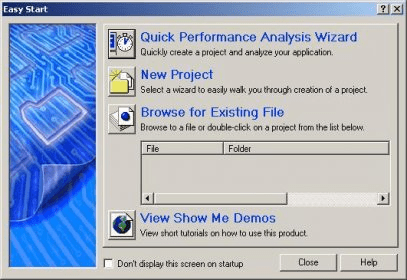
The Software (Intel VTune Performance Analyzer 9.0) provides a performance analysis and tuning environment that helps the user analyze the system and software performance. It provides a common user interface for collecting performance data with the different tools integrated into this environment.
The Utility provides several types of analysis to help the user understand
the performance of the system. It enables the user to add one or more Activities and specify the type of performance data that needs to be collected, using different analysis techniques.
Wizards are available to help the user create Activities, within a project.
After the activity is created it appears in the Tuning Browser.
A tuning project (.vpj file) is created which contains tuning Activities and results, both of which may be associated with additional files. The existing Activity can be modified using the Application/Module Profile Configuration/Module Profile Configuration dialog box.
At the end of data collection, the software displays the Activity results in the
appropriate data collector or static analysis view. It also displays an entry for the results under the respective Activity in the Tuning Browser.
Microsoft Visual Studio .NET Integration
The process of debugging code and tuning the user application is simplified if both the user application and tuning tools are available from the same interface. When the user installs certain Performance Tools on a system that has Microsoft Visual Studio .NET, the option to integrate the VTune tools into the Visual Studio .NET environment becomes available. This feature enables to create and tune the application within a single environment.
The Visual Studio .NET user interface is extended to integrate menus and toolbars of certain VTune Performance Tools.
Brief about Menus :
--------------
Tuning Menu :
A new Tuning menu appears in the Visual Studio .NET menu bar.
This menu contains commands for accessing all commonly used VTune features. This includes menu items for creating, running, and stopping an Activity, merging Activity results and accessing the Intel Tuning Assistant.
Options dialog box :
All categories related to VTune tools are listed here to change environment settings.
Toolbar for VTune :
An additional VTune toolbar appears when the user opens a tuning project.
This toolbar contains an icon for creating an Activity and other icons to access key features.
Tuning Browser :
The Tuning Browser is tabbed to the Solution Explorer window but it can be docked anywhere on the screen. The Tuning Browser displays all the Activities and results for the selected Visual Studio .NET project.
Comments (1)